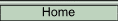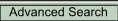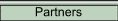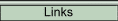|
Northern Ontario Plant Database 
How to Access the Herbarium Records in the DatabaseFamily and Genus LinksInformation in the database can be accessed in several ways. If you know the scientific name of the species for which you are seeking information, select the name through the Family or Genus links located in the right-hand column of the website. Clicking on a letter will bring you to an alphabetical list of the families and genera included in this database. Selecting a family name will display all of the genera in that family included in this database. Many changes in family assignments have occurred over the past few years, particularly in the Liliaceae (lily family), Scrophulariaceae (figwort family), and Caprifoliaceae (honeysuckle family), so if you are unsure of the family to which a particular species now belongs, we strongly suggest you consult the Angiosperm Phylogeny Website. Click on the Families link at the top of the website to access the Complete Synonymy of Family Names. Selecting a genus name will display all of the species presently included in this database under that genus. To the left of the species list, three columns are displayed: synonymy, records, and description. The Synonymy link will bring you to a page with the scientific name and authority of that species, and a list of recognized synonyms. English and French common names as well as the Ontario NRVIS number are listed just under the scientific name. For more information on scientific names and synonyms, CLICK HERE. The Records link will display a list of all the specimens entered in the database for that species from each of the herbaria. Click on the appropriate Accession # to display the full record and map. The Description link will bring you to a page from either borealforest.org, the Lakehead Univ., Forestry Department's series of websites on the boreal flora, or to a page from the USDA PLANTS database. As time permits, we will add original descriptive pages with local images. Advanced SearchIf you do not know the scientific name of the plant for which you are seeking information, you may search for the species in several way:
When you enter a name in the "Like" dialogue boxes, the database will search for and display in the dropdown menu any names that are similar. Follow these steps for selecting species using common name or collectors:
To locate information using the scientific name, NRVIS #, or date, type in the name or dates, then click on the Submit button. Make your requests as specific as possible, as broad requests will produce such a large number of records that the site may freeze. If this happens you will need to close the window and re-enter the site. To locate information from a particular district or herbarium, select a choice from the dropdown menu, then click outside the box (on the white area) before you hit the "Submit" button at the bottom of the page. |
||||||||||||||||||||||